You can try out Syndesis very easily locally, too. All you need is a Minishift installation which is available for all the major operating systems (Linux, OS X and Windows). The following examples assume that you have Minishift installed and can be called with minishift from the command line. So, minishift is supposed to be available in your search path, i.e. located in a directory contained in your $PATH environment variable (Linux, macOS) or in a directory from your system path (Windows).
Rocket launch
Follow the instructions on our QuickStart project https://github.com/syndesisio/syndesis-quickstarts/blob/master/README.md#syndesis-quickstarts
This will take some time until all images are downloaded and installed but eventually your browser should open with the landing page for Syndesis.
=====================================================================
SYNDESIS QUICKSTART
Hybrid integration on OpenShift made easy
=====================================================================
This install will reset your current MiniShift. OK to continue? y
--2019-03-20 08:42:12-- https://github.com/syndesisio/syndesis/archive/master.zip
Resolving github.com (github.com)... 192.30.253.113, 192.30.253.112
....
....
Sleeping 10s ...
syndesis-ui-1-kz5qx 0/1 Running 0 34s
syndesis-ui-1-kz5qx 1/1 Running 0 40s
syndesis-ui-1-deploy 0/1 Completed 0 46s
---------------------------------------------------------------------
Opening http://syndesis.192.168.64.56.nip.ioHere you will be first asked twice to add a security exception for Minishift’s self-signed certificate. Please allow this exception:
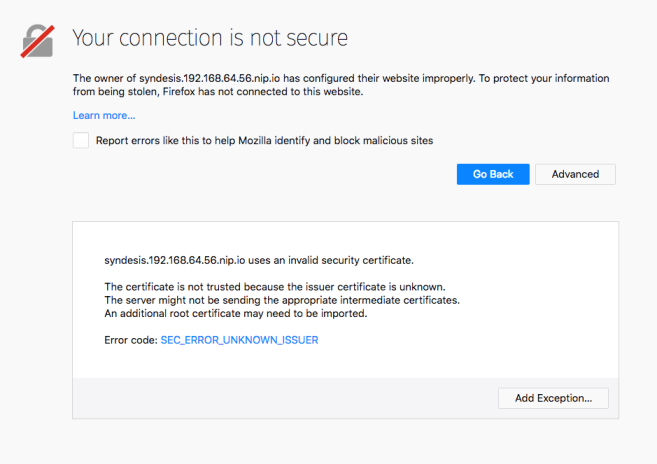
Then you reach the OpenShift login mask asked to login. Just use “developer” / “developer” as credentials
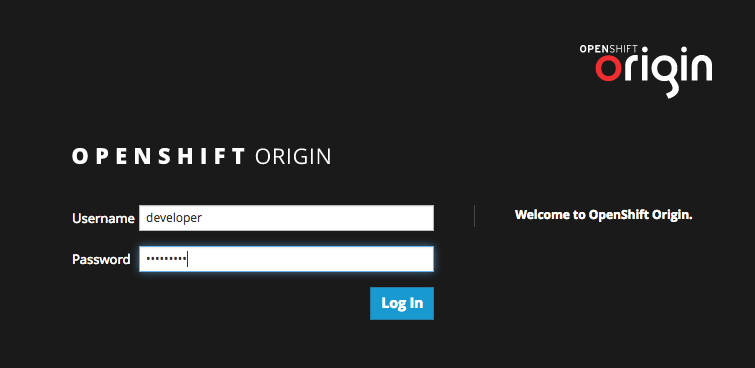
Finally you are asked to grant OpenShift permissions to this account which you should accept
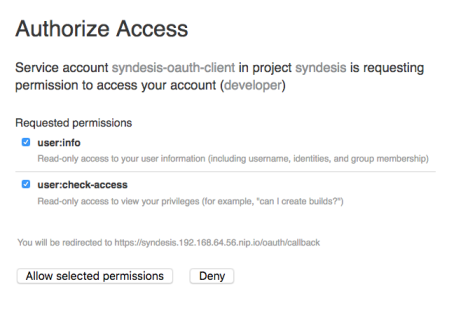
Et voilà, welcome in Syndesisland !
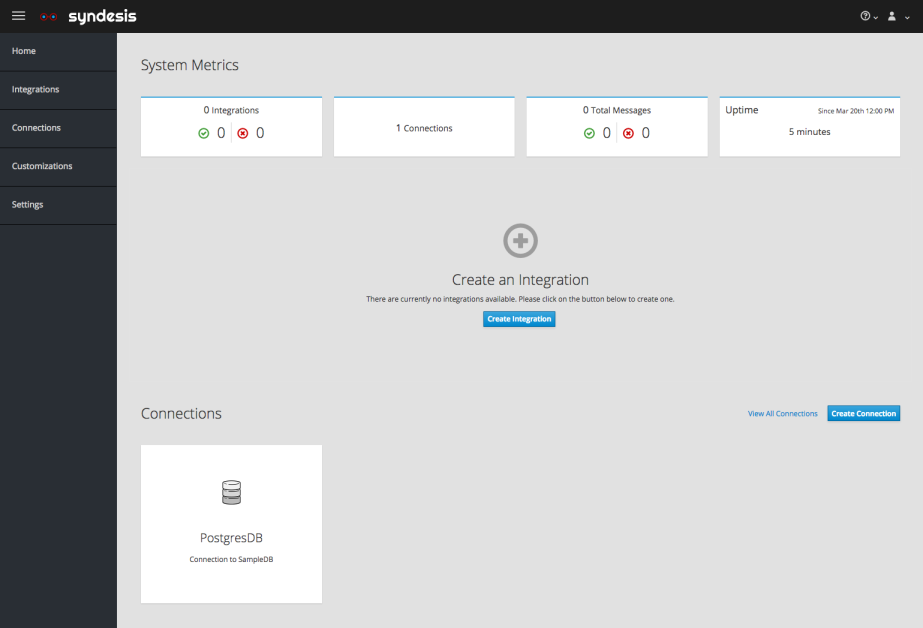
Using “syndesis” CLI tool
An alternative to the standard installation, you can also use the syndesis script (documentation). This tool, which is also used for building Syndesis itself, provides many more options to tune the installation. As it’s a bash script it it mostly targeted to Unix users (Linux, macOS)
Go to the releases page, choose the latest version, download the syndesis-cli.zip and unpack it in a new directory.
unzip syndesis-cli.zip -d ~/syndesis-cliNow you have now two different ways available to install Syndesis:
- syndesis minishift for setting up a Minishift Syndesis installation like described above
- syndesis install for installing Syndesis to any OpenShift cluster.
Please refer to the Syndesis Developer Handbook (SDH) for all the details and possible options. You can always use syndesis --help for get an online help or syndesis --man to open the corresponding chapter in the SDH.
Openshift Cluster
- Login to the openshift cluster as an user with permission to create cluster objects
Use the “oc” openshift client to login to the openshift cluster Example:
oc login -u admin -p <password> https://<openshift api url>Install syndesis
cd ~/syndesis-cli
Install CRD and setup cluster objects
./syndesis install -sGrant permissions to admin user
./syndesis install -u adminInstall syndesis components and wait for them to be ready
./syndesis install -p syndesis --app-options " --addons jaeger" -wSee “syndesis install –help” for more information
- Access the syndesis application
Display the URL
echo "https://$(oc get routes syndesis --template "{{.spec.host}}")"Vanilla Minishift
Unfortunately, our scripts are currently not adapted for the Windows operating system. Nevertheless Syndesis also runs on Windows Minishift instances.
You’re going to need a working Minishift installation, which is really easy. If you haven’t got Minishift already installed, please follow the Minishift installation documentation.
Fire up Minishift if it’s not already running. You need to add some memory, 4192 or more is recommended, and allocate a couple of CPUs:
$ minishift start --memory 4192 --cpus 2Tip: If you want to switch the OpenShift config permanently use:
$ minishift config set memory 8384
$ minishift config set cpus 2Install all syndesis components with the syndesis-cli script.
syndesis minishift --install --nodev --deploy-latest --app-options " --addons jaeger"Wait until all pods are running. You can either use OpenShift’s intrinsic watch feature for a line-by-line update
$ oc get pods -wor use watch for a more curses like full screen user interface:
$ watch oc get podsYou should now be able to open https://syndesis.$(minishift ip).nip.io in your browser.
Let’s run some QuickStarts!
You are now ready to run your first integration. We’ve prepared a bunch of QuickStarts to get you going. You can either import or build them from scratch with the accompanying instructions. Here is a link to the QuickStart repositories
https://github.com/syndesisio/syndesis-quickstarts/blob/master/README.md#lets-run-some-quickstarts